Having check box selected is equivalent to Workflow Definitions Loader Upgrade mode.
Having check box deselected is equivalent to Workflow Definitions Loader Upload mode.
If the check box is not selected, you can save your edits only to protected objects that you have access to change, and cannot overwrite previously customized objects
If the check box is selected, you overwrite any protected objects that you have the ability (access) to modify, and also any previously customized objects.
第1题:
You are the administrator of SQL Server 2000 computer named FABSQL2K01. You create a Data Transformation Services package that contains definition for two transform. data tasks.
The tasks gets data from two text files named Customers and Sales. The DTS package is configured as shown in the exhibit.
You do not want the DTS package to add any data to the server unless both transform. data tasks complete successfully.
You select the use transactions check box of DTS package and the Join transaction of present check box of both transform. data tasks. You then select the fail package on step failure check box of both transform. data tasks.
You want to use the DTS package to import data from the text files to the server. You want to ensure that changes are committed if all imported data is successfully transformed.
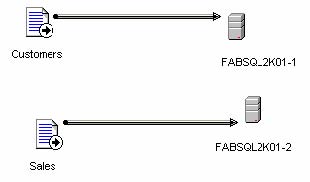
What should you do?
A.Select the commit on successful completion check box of the DTS package.
B.Select the commit transaction on successful completion of this step check box of the customers transform. data task.
C.Select the commit transaction on successful completion of this step check box of the sales transform. data task.
D.Select the commit transaction on successful completion of this step check box of both transform. data tasks.
第2题:
When you choose a command name that is followed by "..." on menu, a(13)box appears in which you provide more information.
A.text
B.dialog
C.list
D.check
第3题:
When you choose a command name that is followed by“…” on menu, a ______box appears in which you provide more i nformation.
A.text
B.list
C.check
D.dialog
第4题:
You create a Microsoft ASP.NET AJAX application by using the Microsoft .NET Framework version 3.5. A JavaScript code segment in the AJAX application does not exhibit the desired behavior. Microsoft Internet Explorer displays an error icon in the status bar but does not prompt you to debug the script. You need to configure the Internet Explorer to prompt you to debug the script. Which two actions should you perform?()
第5题:
What should be done if a company decides to stop doing business with a vendor? ()
第6题:
You are the administrator of the homeoffice.local domain. You want to create a shared printer for the company's executives so that they do not have to wait for their documents to print when the default printer's queue contains a large number of documents.
You configure the new high-priority printer and want to set permissions for the groups shown in the exhibit. Note: The default settings have been cleared.
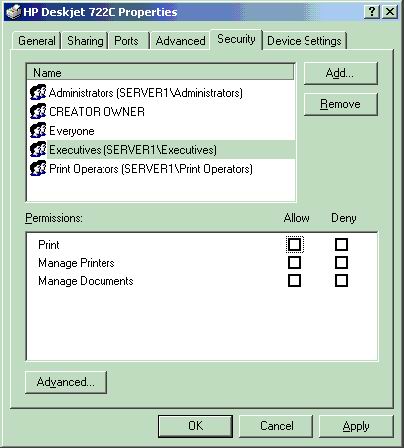
You select the check box to allow Print permission for the Executives group. You want only the Administrators, Print Operators, Server Operators, and Executives group to be able to print to the printer. What can you do? (Select all that apply).
A.Remove the Everyone group.
B.Select the check box to deny Print permission for the Everyone group.
C.Select the check box to deny Manage Documents permission for Everyone group.
D.Select all Deny check boxes for the Everyone group.
E.Clear all check boxes for Everyone group.
第7题:
You want to remove the logoff option from your start menu. Which of the following options will allow you to enforce this setting? ()
第8题:
A. Having check box selected is equivalent to Workflow Definitions Loader Upgrade mode.
B. Having check box deselected is equivalent to Workflow Definitions Loader Upload mode.
C. If the check box is not selected, you can save your edits only to protected objects that you have access to change, and cannot overwrite previously customized objects
D. If the check box is selected, you overwrite any protected objects that you have the ability (access) to modify, and also any previously customized objects.
第9题:
What is the functionality of the "Allow modifications of customized objects" check box in the OracleWorkflow Builder dialog box that is displayed from the Help menu? ()(Choose two.)
第10题:
Your Microsoft Windows Tablet PC does not recognize some characters correctly from your input device. You need to ensure that the Windows Tablet PC recognizes all characters correctly. What should you do?()