Fireworks中Align方式中的Center alignment的含义是:()
第1题:
正确描述创建一个一级居中标题的句法是______。
A.<HO ALIGN=CENTER>Heading Text</HO>
B.<H1 ALIGN=CENTER>Heading Text</H1>
C.<H ALIGN=CENTER>Heading Text</H>
D.<HT ALIGN=CENTER>Heading Text</HT>
第2题:
若要以标题2号字、居中、红色显示”hello”,以下用法中,正确的是()
A<h2><div align="center"><color="red">hello</div></h2></font>
B<h2><divalign="center"><font color="red">hello</div></h2></font>
C<h2><div align="center"><font color="red">hello<</h2>/div></font>
D<h2><div align="center">< font color="red">hello</font></div></h2>
参考答案:D
第3题:
分析下面的HTML代码片段,则选项中的说法正确的是()tableborder="10"trtdcolspan=2align="center"姓名/td/trtrtdrowspan=2align="center"成绩/tdtdalign="center"语文/td/trtrtdcolspan=2align="center"数学/td/trtable
:A、该表格共有2行3列
B、该表格的边框宽度为10毫米
C、该表格中的文字均居中显示
D、“姓名”单元个跨2列
第4题:
阅读下列说明,根据网页显示的效果图,回答问题 1至问题 3。
【说明】
某咨询公司对外提供行业研究报告,其客户分为银卡、金卡及 VIP客户,行业研究报告级别分为A、B和C三类,分别对应 VIP、金卡及银卡权限。行业研究报告访问权限定义如下:不同级别用户可访问同级别及低级别研究报告,但不能访问高级别的研究报告。 用 ASP 实现该用户区分服务系统,用 IE 打开该咨询公司的行业研究报告网页文件
“Report.html”后的效果如图5-1所示。

【Report.html文档的部分内容】
<html>
<head>
<title>行业研究报告列表</title>
</head>
<body>
<table width="95%" border="0" align="center" cellpadding="2" cellspacing="1"
bgcolor="A8D9EC">
……
<tr>
<td colspan="4" align="center">行业咨询报告列表</td>
</tr>
<tr>
<td align="center" bgcolor="FFFFFF">报告名称</td>
<td align="center" bgcolor="FFFFFF">关键字</td>
<td align="center" bgcolor="FFFFFF">报告格式</td>
<td align="center" bgcolor="FFFFFF">发布时间</td>
<td align="center" bgcolor="FFFFFF">客户级别</td>
</tr>
<tr>
<td align="center" bgcolor="FFFFFF"> <A HREF=
"read.asp?clientlevel=C&docid=3213">2010-2015年中国餐饮业市场前景及投资战略咨询报告
</a></td>
<td align="center" bgcolor="FFFFFF">餐饮、市场预测、投资</td>
<td align="center" bgcolor="FFFFFF">PDF</td>
<td align="center" bgcolor="FFFFFF">2009年1月</td>
<td align="center" bgcolor="FFFFFF">银卡</td>
</tr>
<tr>
<td align="center" bgcolor="FFFFFF"><A HREF=
"read.asp?clientlevel=B&docid=2213">2010-2015年中国移动电话行业市场深度调研及投资预测
报告</a></td>
<td align="center" bgcolor="FFFFFF">移动电话、投资预测</td>
<td align="center" bgcolor="FFFFFF">PDF</td>
<td align="center" bgcolor="FFFFFF">2009年9月</td>
<td align="center" bgcolor="FFFFFF">金卡</td>
</tr>
<tr>
<td align="center" bgcolor="FFFFFF"><A HREF=
"read.asp?clientlevel=A&docid=2216">2010-2015年中国铜铁钼行业市场深度调研及投资预测报
告</a></td>
<td align="center" bgcolor="FFFFFF">铜铁钼、市场调研、投资预测</td>
<td align="center" bgcolor="FFFFFF">PDF</td>
<td align="center" bgcolor="FFFFFF">2010年3月</td>
<td align="center" bgcolor="FFFFFF">VIP</td>
</tr>
</table>
</body>
</html>
【Read.asp文档的内容】
<html>
<body>
<%
if request.cookies("register")<>"true" then
response. (1) "register.asp"
end if
%>
<%
Set conn=Server.CreateObject("ADODB. (2)")
Set rs=Server.CreateObject("ADODB. (3)")
conn. (4)="Driver={Microsoft Access Driver (*.mdb)};Uid=;Pwd=;DBQ="&Server. (5)
("database/client.mdb")
conn.open()
%>
<%
dim sql
sql ="select * from permission where clientID=" & request.cookies("clientID")
set rs=conn. (6) (sql)
%>
<%
if rs("Level")="VIP" then
response.cookies("docid") = Request.querystring("docid")
response.redirect "showreport.asp"
end if
if rs("Level")="GOLD" then
If Request.querystring("ClientLevel") = "A" then
response.redirect " (7) "
else
response.cookies("docid") = Request.querystring("docid")
response.redirect " (8) "
end if
end if
…省略部分代码…
%>
<%
rs.close()
%>
</body>
</html>
【问题1】(9分)
从以下备选答案内为程序中(1)~(6)处空缺选择正确答案,并填入答题纸对应的
解答栏内。
(1)~(6)备选答案:
A. connection B. close C. recordset D. command
E. Open F. Run G. Execute H. Dim
I. MapPath J. redirect K. ConnectionString
(1)J或redirect
(2)A或connection
(3)C或recordset
(4)K或ConnectionString
(5)I或MapPath
(6)G或Execute
试题五分析
本题考查考生对HTML和ASP语言的掌握程度,是比较传统的题目。
【问题1】
问题1主要考察ASP对数据库的常用操作以及网页重定向方法。
第(1)处是进行网页重定向操作。因此选择redirect。
第(2)处是建立数据库联接对象,因此选择connection。
第(3)处是建立数据集对象,因此选择recordset。
第(4)处是数据库的连接信息,因此选择ConnectionString。
第(5)处是数据库的路径信息,因此选择MapPath。
第(6)处是执行SQL语句操作,因此选择Execute。
第5题:
第6题:
请根据网页显示的效果图和网页中的元素说明,将HTML文本中(n)处的解答填写入解答栏内。
【说明】
“文学世界”网页的效果如图4-1所示。其中网页的背景音乐为当前路径下的love.mp3。
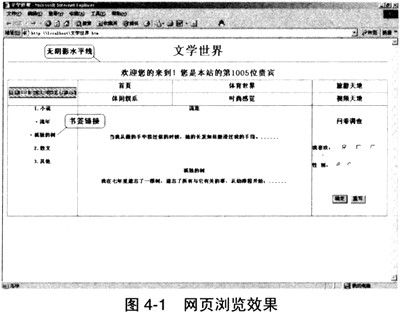
[程序源代码]
<HTML>
<HEAD>
<TITLE>文学世界</TITLE>
< (1) src="love.mp3">
</HEAD>
<BODY>
<P align="center"><FONT size="6"> 文学世界</FONT></P>
(2)
<% LOCK Application("counter")=Application("counter")+1
(3) %>
<P align="center">欢迎您的到来!您是本站的第(4)位贵宾
<TABLE border="1">
<TR>
<TD rowspan= (5) align="center">
<IMG border="0" scr="literature.gif">
<TD align="center" width="21%">首页
<TD align="center" width="25%">体育世界
<TD align="center" width="24%">旅游天地
<TR>
<TD align="center" width="21%">休闲娱乐
<TD align="center" width="25%">时尚感觉
<TD align="center" width="24%">视频天地
<TR>
<TD width="27%" valign="top">
<OL>
<LI> 小说
<UL (6) >
<LI><A href="流年">流年</A>
<LI>孤独的树
</UL>
<LI>散文
<LI>其他
</OL>
<TD colspan="2" valign="top">
<P align="center"> (7) 流年
<P align ="center">孤独的树
<TD width="24%" valign="top">
<P align="center"> 问卷调查
<FORM. method="POST" action="investigate.asp">
<P align="left">我喜欢;
<INPUT type="checkbox" name="C1" checked>小说
<INPUT type="checkbox" name="C2">散文
<INPUT type="checkbox" name="C3">其他
<P>性 : 别:
<INPUT type="radio" name="R1 ">
<INPUT type="radio" name="R1 ">
<P align="center"><INPUT type="submit" value="确定">
<INPUT type="reset" value="重写">
</FORM>
</TABLE>
</BODY>
</HTML>
第7题:
[说明]
请根据网页显示的效果图,将HtML文本(n)处的解答填写在相应的解答栏内。
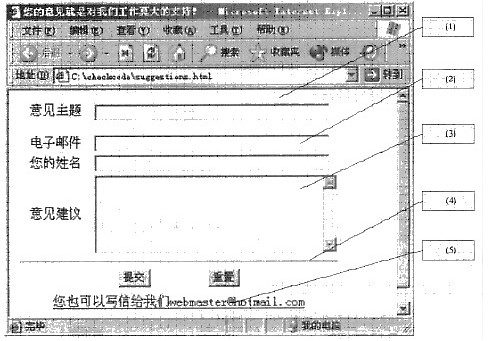
[上图网页中的元素说明]
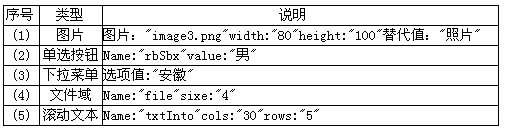
[HTML文档代码]
<!DOCTYPE HTML PUBLIC “-//W3C//DTD HTML 4.01 Transitional//EN"
"http://www.w3.org/TR/html4/loose.dtd">
<html>
<head>
<meta. http-equiv= "Content-Type"content="text/html;charset=gb2312"><title>添加学生信息</title>
</head>
<body>
<formaction="add_Student.jsp"method="post"name="addforml">
<tablewidth="412"border="0"align="center"celipadding="0"cellspacing="0">
<tr>
<td colspan="3" align="center"><hr size="1"></td>
</tr>
<tr>
<tdwidth="92"align="center"> 学号</td>
<td width="215">
<input name="txtNumber" type="text" id="txtNumber"> </td>
<tdwidth="105"rowspan="5"align="center"valign="middle">
(1)
</td>
</tr>
<tr>
<tdheight="26"align="center">姓名</td>
<td><input name= "txtName"type="text"id="txtName"></td>
</tr>
<tr>
<td align="center">性别</td>
<td>
(2) 男
<inputtype="radio"name="rbSex"value="女">女
</td>
</tr>
<tr>
<tdheight="21"align="center",籍 贯</td>
<td><select name="selHome” id="selHome">
(3)
<option value="江苏">江苏</option>
<option value="上海">上海</option>
<option value="北京">北京</option>
<option value="浙江">浙江</option>
<option value="山东">山东</option>
<option value="其他">其他</option>
</select></td>
</tr>
<tr>
<td align="center">电子邮件</td>
<td><inputname="txtEmail"type="text"id="txtEmail"></td>
</tr>
<tr>
<td align="center">联系电话</td>
<td><inputname="txtTel"type="text" id="txtTel"></td>
<td align="center">
(4)
</td>
</tr>
<tr>
<td height="15" colspan="3"><hr size="1"></td>
</tr>
<tr>
<td align="center",个人简介</td>
<td colspan="2">
(5)
</td>
</tr>
<tr>
<tdheight="23"colspan="3"align="center">
<inputtype="submit"name="Submit"value="提交">&nbsp;&nbsp;&nbsp;&nbsp;
<inputtype="reset"name="Submit2"value="重置"> </td>
</tr>
<tr>
<td height="23" colspan="3" align="center"><hr size="1"></td>
</tr>
</table>
</form>
</body>
</html>
(1)
第8题:
请根据网页显示的效果图(如图11-3所示),将HTML文本中(n)处的解答填在相应的解答栏内。

<html>
<head>
<meta. http-equiv="Content-Type" content="text/html; charset=gb2312">
<title>(1)</title>
</head>
<body>
<p><IMG nClick=over(this) title=放大src="file:///C|/D~cuments%20and%20Settings/Administrator/My%20Documents/My%2~Pi~tures/1 _r1_c5.jpg"width="151''heigh="69"><IMG nClick=over(this) title=放大src="file:///C|/D~cuments%20and%20Settings/A dministrator/My%20 Documents/My%20Pictures/1_r1_c31.jpg" width="84" height="69"> <IMG nClick=over(this) title=放大src="file:///C|/Documents%20and%20Settings/Administrator/My%20Documents/My%20Picmres/最 新动态.jpg"width="120"height="100"><IMG nClick=over(this) title=放大src="file:///C|/Documents%20and%20Settings /Administrator/My%20Documents/My%20Picmres/0001.gif"width="89" height="106"></p>
<p> </p>
<table width-"542" (2) cellpadding="0" cellspacing="0">
<tr>
<td colspan="6"><p align="center"><strong>中国软考聪盟(CIU)学籍卡</strong></p></td>
</tr>
<tr>
<td width="81"><p align="center">姓名*</p></td>
<td width="88"><p (3)>CIU</p></td>
<td width="70"><p align="center">性别</p></td>
<td width="82"><p align="center">女</p></td>
<td width="90"><p align="center">身份证号码</p></td>
<td width="117"><p align-"center"><strong> </strong></p></td>
</tr>
<tr>
<td width="81"><p align-"center">毕业院校</p></td>
<td width-"88"><p align "center">师范学校</p></td>
<rd width="70"><p align="center">学位</p></td>
<td width="82"><p> </p></td>
<td width="90"><p align="center">主修专业</p></td>
<td width="117"><p align="center">计算机应用</p></td>
</tr>
<tr>
<td width "81"><p align="center">联系电话1 </p></td>
<td colspan="2"><p align="center">13832010594 </p></td>
<td width="82"><p align="center">联系电话2</p></td>
<td colspan="2"><p align="center">0731-7502382 </p></td>
</tr>
<tr>
<rd width-"81" height="48"><p align="center">电子邮件1 </p></td>
<rd colspan="2"><p align="center">ciu@ 163.com </p></td>
<td width="82"><p align="center">电子邮件2 </p></td>
<td colspan="2"><form. name="form1" method="post" action="">
<input name="radiobutton" type="radio" value="在职" (4)>
<tt title="在职"><strong>在职</strong></tt>
<input (5) name="radiobutton" (6)>
<strong>学生</strong>
</form>
<p align="center"> </p></td>
</tr>
<tr>
<td width="81"><p align="center">计算机水平</p></td>
<td width="88"><p align-"center"><u>二级 (7) </p></td>
<rd width="70"><p align "center">英语水平</p></td>
<td width="82"><p align="center"> </p>
<p align="center"> </p></td>
<td width="90"><p align="center">CIU用户名</p></td>
<td width="117"><p align="center"> </p></td>
</tr>
<tr>
<td width="81"><p align="center">CIU 培训</p></td>
<td width="88"><p align-"center">网络管理员</p></td>
<td width="70"><p align="center">考试时间</p></td>
<td width="82"><p align="center">2005- 1 </p></td>
<td width="9
第9题:
A、P{font-size=24px,text-align=center}
B、P{font-size:24px,text-align:center}
C、P{font-size=24px;text-align=center}
D、P{font-size:24px;text-align:center}
第10题:
A.align="middle"align="top"
B.align="center"align="top"
C.valign="middle"align="top"
D.valign="top"align="center"