What will be the appearance of an applet with the following init() method? public void init() { add(new Button("hello")); }
第1题:
下列程序使用FlowLayout布局管理器管理3个Button构件在Frame中的位置。请将程序补充完整。
注意:不改动程序结构,不得增行或删行。
import java.awt.*;
public class ex2
{
private Frame. frm;
private Button btn1;
private Button btn2;
private Button btn3;
public static void main(String[] args)
{
ex2 t=new ex2();
t.method();
}
public void method()
{
frm=new Frame("ex2")
______
Btn1=new Button("Button1");
btn2=new Button("Button2");
btn3=new Button("Button3");
frm.add(btn1);
frm.add(btn2);
______
frm.pack();
frm.setVisible(true);
}
}
第2题:
阅读下面代码:
import java.awt.*;
public class Exam11_1
{
private Frame. f;
private Button b1,b2,b3,b4;
public static void main(String args[]
{
Exam11_1 that = new Exam11 1 ();
that.go();
}
public void go()
{
______;
f.setLayout(new FlowLayout()) ;;
b1 = new Button ("Button 1");
b2 = new Button ("Button 2");
b3 = new Button ("Button 3");
b4 = new Button ("Button 4");
f.add (b1);
f.add (b2);
f.add (b3);
f.add (b4);
f.pack ();
f.setVisible (true);
}
}
请在程序中画线处填写正确的语句【 】,以便编译运行程序后得到正确的结果。
第3题:
A.all change height and width
B.Button One change height
C.Button Two change height and Button Three change width
D.Button Four change height and width
第4题:
下列Applet在窗口中放置2个Button,标签分别为“东”和“西”,在窗口中的位置与它们的名字相同。选择正确的语句填入横线处。 import java.awt.*; import java.applet.*; public class ex16 extends Applet { Button e, w; public void init() { e = new Button("东"); w = new Button("西"); add("East", e); add("West", w); } }
A.setLayout(new BoxLayout());
B.setLayout(new FlowLayout());
C.setLayout(new BorderLayout());
D.setLayout(new GridLayout());
第5题:
下列程序采用BorderLayout布局管理,选择正确的语句填入横线处,实现在North区域显示一个名字为“北方”的Button构件。 import java.awt.*; public class ex48 { public static void main(String[] args) { frame. frm = new Frame. ("北方"); frm.setLayout(new BorderLayout()); frm.setSize(200, 200); frm.setVisible(true); } }
A.add("Nouth", new Button("北方"));
B.frm.add("South", new Button("北方"));
C.frm.add("Nouth", new Button("北方"));
D.Frm.add("South", Button("北方"));
第6题:
下列程序用GridLayout布局管理器将Frame分为1行3列,并放入Button构件,横线处应填入的语句是( )。 import java.awt.*; public class Test { public static void main (String[] args) { Frame. frm=new Frame. ("GridLayout"); ____________ frm.add (new Button("Button1")); frm.add (new Button("Button2")); frm.add (new Button("Button3")); frm.setSize (300,300); frm.setVisible (true); } }
A.frm.setLayout (GridLayout (1,3));
B.setLayout (new GridLayout(1,3));
C.frm.setLayout (new GridLayout(3,1));
D.frm.setLayout (new GridLayout(1,3));
第7题:
下列程序在Frame中设定BorderLayout布局管理器,选择正确的语句填入程序的横线处。 import java.awt.*; public class ex43 extends Frame { public static void main(String[] args) { ex43 bj = new ex43("BorderLayout"); ______ obj.add("North", new Button("North")); obj.add("South", new Button("Sourth")); obj.add("East", new Button ("East")); obj.add("West", new Button ("West")); obj. add ("Center", new Button ( "Center" ) ); obj.pack(); obj. setVisible (true); } public ex43(String str) { super (str); } }
A.obj.setLayout(new BorderLayout());
B.setLayout(new Borderkayout());
C.setLayout(BorderLayout());
D.obj.setLayout(BorderLayout());
第8题:
下面程序是一个计时器,从1000秒开始倒计时,直到为0结束。在界面上有两个按钮,一个可以暂停计时,另一个可以继续已经暂停的计时。请更正题中带下划线的部分。
注意:不改动程序的结构,不得增行或删行
import java.awt.*;
import java.awt.event.*;
import java.applet.Applet;
public class Example3_4 extends Applet
{
public Color color = Color.red;
private int num= 1000;
public Counter theCounter;
private Button stop;
private Button start;
public void init()
{
stop = new Button("暂停");
start = new Button ("继续");
theCounter = new Counter(this);
stop.addActionListener(new Lst() implements ActionListener{
public void actionPerformed(ActionEvent e)
{
theCounter.sus();
}
});
start.addActionListener(new SuspenListener());
add(start);
add(stop);
theCounter.start();
}
public void paint(Graphics g)
{
g.setCotor(color);
g.drawString(String.valueOf(num),50,50);
}
public void setInt(int i)
{
num=i;
}
class SuspenListener implements ActionListener
{
public void actionPerformed(ActionEvent e)
{
theCounter.conti ();
}
}
}
public class Counter extends Thread
{
Example3_4 example;
boolean isHold;
Counter (Example3_4 ex)
{
this.example = ex;
isHold = false;
}
public void sus()
{
isHold = true;
}
public synchronized void conti()
{
isHold = false;
notify();
}
public void run()
{
for (int i = 1000; i>0; i--)
{
if (i%2 == 1)
example.color = Color.red;
else
example.color = Color.blue;
example.setInt(i);
example.repaint();
try
{
sleep(1000);
synchronized {
while(isHold)
wait ( );
}
}
catch (InterruptedException ie)
{}
}
}
}
<HTML>
<HEAD>
<TITLE>Example3_4</TITLE>
</HEAD>
<BO
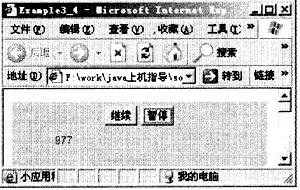
第9题:
下面程序代码,让用户输入想显示的.gif文件名,之后将这个图像文件加载到内存并显示。请勿改动原有代码,在下画线处填人适当浯句,将程序补充完整。
import java.applet.*;
import java.awt.*;
import java.awt.event.*;
public class test20_2 extends Applet implements ActionListener {
Label promptLbl=new Label(“请输入欲显示的图像文件名:”);
TextField inputTfd=new TextField20( );
Button getlmageBtn=new Button(“显示图像”);
Image mylmage;
public void init( ) {
add(promptLbl);
add(inputTfd);
add(getlmageBtn);
inputTfd.setText(””);
getlmageBtn.addActionListener(this);
}
public void paint(Graphics g) {
if(mylmage!=null)
g.______(mylmage,10,100,this);
}
public void actionPerformed(ActionEvent ae) {
if(ae.getSource( )==_______) {
String str=inputTfd.getText( ).trim( );
if(!(str.substring(Math.max(0,str.length( )-4)).equals(".gif")))
str=str.trim( )+".gif";
mylmage=getlmage(getDocumentBase( ),str);
repaint( );
}
}
}
第10题:
以下程序中,当用户单击“移动”按钮以后,就可以使用方向键控制屏幕上句子的移动,单击“停止”按钮,则句子不再随着方向键移动。运行结果如下图所示

注意:请勿改动其他已有语句内容,仅在横线处填入适当语句。
import java.applet.*;
import java.awt.*;
import java.awt.event.*;
public class Example2_8 extends Applet implements KeyListener
{
public void keyTyped(KeyEvent e) {}
public void keyReleased(KeyEvent e) {}
Button button;
Button stopButton;
Label out;
int x,y;
public void _______ ()
{
button = new Button("移动");
button.addActionListener(new AddMoveListener(this));
stopButton = new Button("停止移动");
stopButton.addActionListener(new RemoveListener(this));
stopButton.setEnabled(false);
out = new nabel("按下按钮以后我可以随方向键移动");
add(button);
add(stopButton);
add (out);
}
public void start()
{
super, start ();
}
public void keyPressed(KeyEvent e)
{
x=out.getBounds().x;
y=out.getBounds().y;
if(e.getKeyCode()==KeyEvent.VK_UP)
{
y=y-2;
if(y<=0) y=0;
out. setLocation (x, y);
}
else if(e.getKeyCode()==KeyEvent.VK_DOWN)
{
y=y+2;
if (y>=300) y=300;
out. setLocation (x, y);
}
else if(e.getKeyCode()==KeyEvent.VK_LEFT)
{
x=x-2;
if(x<=0) x=0;
out. setLocation (x, y);
}
else if(e.getKeyCode()==KeyEvent.VK_RiGHT)
{