Delete the second DNS server entry.
Delete the first DNS server entry.
Add an A (host) record for the computer to the appropriate DNS zone.
Configure the computer to Obtain an IP address automatically.
第1题:
You are a network administrator for ExamSheet.net's Windows 2000 network. The purchasing department has recently purchased 10 new computers. Each computer has a fax modem. You create an NTFS volume and install Windows 2000 Professional on the computers. You then install the Fax service with the default values and settings. Users report that when they attempt to fax a document by using the fax printer that is installed, the document does not fax. You want users to be able to fax documents. What should you do?()
第2题:
You are the network administrator for ExamSheet.net. You administer ExamSheet’s Windows 2000 network. You install Windows 2000 Professional on a computer that has a Non-Plug and Play video adapter. You want to configure the video adapter to use 32-bit color and 1024 x 768 resolution. The color setting for the video adapter is set to 16 colors and 640 x 480 resolutionand you cannot change either setting. You view display properties and confirm that the appropriate monitor is selected. You want to be able to change the color setting for this video adapter. What should you do? ()
第3题:
You are an administrator of Ezonexam.com's network. You want to perform. routine upgrades on your Windows 2000 Server computer. You use your non-administrator user account in the domain to logon to the server.
You want to upgrade all of the critical system files and patches on the server in the shortest possible time.
What should you do?
A.Use Windows Update.
B.Run System File Checker.
C.Log on as administrator and run Windows Update.
D.Log on as administrator and run System File Checker.
第4题:
You are the administrator of your company’s network. Ten Windows 2000 Professional computers are located in the Research department. The computers contain highly confidential information. You want the 10 computers to be able to communicate with other Windows 2000 Professional computers on the network. However, you do not want them to communicate with computers that are not running Windows 2000, including those that are running Windows 95, Windows 98 and Windows NT. You want to configure a security policy on each computer to ensure that the confidential information is secure. What should you do?()
第5题:
You are the administrator of ExamSheet.net's network. ExamSheet upgrades its network to 100 Mbps. You remove the old network adapter and install a new 10/100 Mbps network adapter into a Windows 2000 Professional computer. You configure the TCP/IP protocol settings so that IP and DNS addresses are obtained automatically. When you restart the computer you cannot access the network. When you attempt toPINGaddress 127.0.0.1 you receive the following error message: "Request timed out." You want this computer to communicate on the network. What should you do?()
第6题:
You are the administrator of ExamSheet.net's network. You attempt to install a video driver on a Windows 2000 Professional computer. You receive the following error message: "Error 11 - Cannot install video driver." The driver was originally downloaded from the video card manufacturer's Web site. You have successfully used the driver in the past on other Windows 2000 Professional computers. You want to configure the Windows 2000 Professional computer to check for driver integrity and to allow you to install this video driver. What should you do? ()
第7题:
You are the administrator of a Windows 2000 network. The network consists of a Windows 2000 domain named ExamSheet.net. You install Windows 2000 Professional on a new computer named ES1 and configure the TCP/IP settings to have a static IP address. You plan to join ES1 to the ExamSheet.net domain. You configure two DNS server addresses in the TCP/IP properties. The first DNS server address is for a DNS server hosted by your ISP, the second DNS server address is for a DNS server authoritative for the ExamSheet.net domain. When you attempt to join ES1 to the domain, you are unable to do so. You can successfully PINGthe IP address of each DNS server from ES1. You want ES1 to be able to join the tesking.com domain. What should you do? ()
第8题:
You are the administrator of Microsoft Windows 2000 computer. You are preparing to install SQL Server 2000 on the computer.
Your company contains a variety of client computers that will connect to the SQL server 2000 computer by using a specific Net-Library, as shown in the following table.
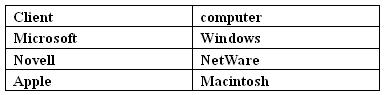
You need to allow the client computers to connect to the SQL Server 2000 computer. You also want to minimize the number of configuration changes required on the client computers.
Which three actions should you take? (Each correct answer presents part of the solution. Choose three)
A. Install SQL Server 2000 as a named instance.
B. Install SQL Server 2000 as the default instance.
C. Configure the new instance for Mixed Mode Authentication.
D. Configure the new instance for Windows Authentication.
E. Configure the server to use the Named Pipes, IPX/SPX, and TCP/IP Net-Libraries.
F. Configure the server to use the Multiprotocol Net-Library.
第9题:
You are the administrator of a Windows 2000 network that has 1,500 Windows 2000 Professional computers. Microsoft Office 2000 was assigned to all the computers on the network by using a Group Policy object (GPO). You deploy the Office 2000 service release to all the Windows 2000 Professional computers on the network. The service release, in addition to other software that had been assigned, fails to install on only one of the computers. What should you do? ()
第10题:
You are the administrator of a Windows 2000 Professional network that has 1500 Windows 2000 Professional computers. Microsoft Office 2000 was installed to all the computers over the network by using Group Policy Object. You deploy an Office 2000 service release to all the Windows 2000 Professional computers on the network. The service release in addition to other software that had been assigned fails to install on only one of the computer. What should you do?()