You have a print server that runs Windows Server 2003 Service Pack 2 (SP2). You need to create a report of all the printers that are on the server and the drivers that they use. What should you do? ()
第1题:
You are the administrator of a Windows 2000 Server network at Ezonexam.
You configure a server named print10.marketing.Ezonexam.com.local as a print server at the Los Angeles office. You create and share printers on the server for use by employees in the marketing,Ezonexam.local domain.
You want to review the configured properties of all of the shared printers on the print10.marketing.Ezonexam.local server. You want to perform. this review from a Windows 2000 Professional computer at the London office of Ezonexam.
What can you do? (Each correct answer presents a complete solution. Choose two)
A. Use your Web browser to connect to http://print10.london.Ezonexam.local/printers/.
B. Use your Web browser to connect to http://print10.marketing.Ezonexam.local/printers/.
C. Run the net view \\print10 command.
D. Run the net view \\print10.marketing.Ezonexam.com command.
E. Browse to \\print10.marketing.Ezonexam.local and open the Printers folder.
F. Browse to \\print10.london.Ezonexam.local and open the Printers folder.
第2题:
Ezonexam.com's network consists of Windows 2000 Professional and UNIX client computers. You install a Windows 2000 Server computer on the network. All computers that are connected to the network use TCP/IP as their only network protocol.
Several laser print devices are attached to the UNIX computers. You want to enable the Windows 2000 Professional computers to print to these printers. You want to make the minimum number of configuration changes necessary to achieve this goal.
What should you do?
A.Install Simple TCP/IP services on the Windows 2000 Server computer. Configure printers on the Windows 2000 Server computer to print to the print device attached to the UNIX computers.
B.Install Print Services for UNIX on the Windows 2000 Server computer. Configure shared printers on the Windows 2000 Server computer. Configure the UNIX computers to print to these shared printers.
C.Disconnect the print devices from the UNIX computers and connect them to the Windows 2000 Server computer. Share the printers, and configure the Windows 2000 Professional computers and the UNIX computers to print to the shared printers.
D.On the Windows 2000 Server computer, configure shared printers that connect to the print devices attached to the UNIX computers. Configure the Windows 2000 Professional computers to print to the shared printers on the Windows 2000 Server computer.
第3题:
You have a print server named Server1 that runs Windows Server 2003 Service Pack (SP2). Server1 isconfigured as shown in the following table.All the hard disks are 136 GB and are connected to a SCSI controller.You need to identify which disk configuration will provide the best performance for printing.Which disk configuration should you implement? ()

A. one RAID-0 volume
B. one RAID-1 volume
C. one RAID-5 volume
D. two RAID-1 volumes
第4题:
You have a print server named Server1 that runs Windows Server 2012 R2. You discover that when there are many pending print jobs, the system drive occasionally runs out of free space. You add a new hard disk to Server1. You create a new NTFS volume. You need to prevent the print jobs from consuming disk space on the system volume. What should you modify?()
第5题:
You are the administrator of the homeoffice.local domain. You want to create a shared printer for the company's executives so that they do not have to wait for their documents to print when the default printer's queue contains a large number of documents.
You configure the new high-priority printer and want to set permissions for the groups shown in the exhibit. Note: The default settings have been cleared.
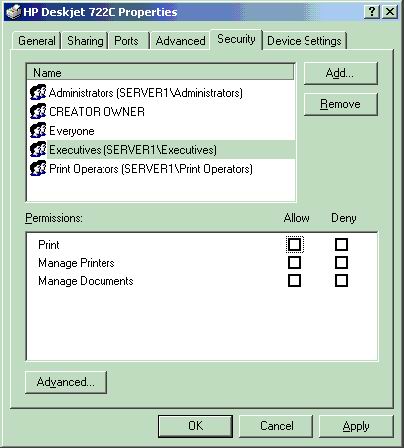
You select the check box to allow Print permission for the Executives group. You want only the Administrators, Print Operators, Server Operators, and Executives group to be able to print to the printer. What can you do? (Select all that apply).
A.Remove the Everyone group.
B.Select the check box to deny Print permission for the Everyone group.
C.Select the check box to deny Manage Documents permission for Everyone group.
D.Select all Deny check boxes for the Everyone group.
E.Clear all check boxes for Everyone group.
第6题:
You are the administrator of a Windows 2000 Server computer named Ezonexam1. A printer named PrinterColor is configured on Ezonexam1.
You want to allow only users in the Administrators group and users in the Managers group to print to PrinterColor. You also want to allow users in the Managers group to pause and resume their print jobs, and you want to ensure that users in the Administrators group have full control permission for PrinterColor.
What should you do?
To answer, click the Simulation button and then perform. the appropriate actions in the simulation of the Printers folder.
第7题:
You are the network administrator for Ezonexam.com. You configure a shared printer on a Windows 2000 Server computer. The printer connects to a Hewlett Packard JetDirect print device that uses DLC. This print device is on the same network segment as the server.
Six months later, you relocate the print device to a different network segment. Users report that they are able to send print jobs to the printer but that their print jobs no longer print.
You need to ensure that the printer and the print device are working properly. What should you do?
A.Configure the JetDirect print device to use DHCP.
B.Uninstall and reinstall the DLC protocol from the server.
C.Configure the printer and the JetDirect print device to use the LPR printing protocol.
D.Delete the printer. Re-create the printer by using DLC to connect to the JetDirect print device.
第8题:
You are the desktop administrator of your Windows 2000 Professional computer.
On your computer you have a printer named LaserJet that is attached to your local LPT1 port. You have shared LaserJet and given Print permission to the Sales group. You are a member of the Sales group. On many occasions you find that you have to wait a long time for your print jobs because there are several jobs ahead of yours. You create a second printer named LaserJet2 using LPT1 port and the default settings.
You want to ensure that you do not have to wait for other print jobs before your print jobs can complete.
What should you do? (Each correct answer presents part of the solution. Choose two)
A.Grant only your account Print permission to LaserJet2.
B.Deny Print permission to the Sales group on LaserJet2.
C.Configure LaserJet to Start printing after last page is spooled.
D.Configure LaserJet to Print directly to the printer.
E.Set the priority of LaserJet to 10.
F.Set the priority of LaserJet2 to 99.
第9题:
You are the administrator of a Windows 2000 Server computer at Blue sky Airlines. You onfigure a server named print10.marketing.blueskyairlines.local as a print server at the Los Angeles site. You create and share a variety of printers on the server for use by employees in the arketing.blueskyairlines.local domain.
You want to review the configured properties of all the shared printers on the rint10.marketing.blueskyairlines.local server. You want to perform. this review from a Windows 2000 Professional computer at theLondon site of Blue sky Airlines.
What should you do?
A.Use your web browser to connect to http://print10.marketing.blueskyairlines.local/printers.
B.Use your web browser to connect to http://print10.blueskyairlines.local/printers.
C.Run the net view\\print 10 command.
D.Run the net view\\print 10.blueskyairlines.com command.
第10题:
You work as the IT professional in an international company which is named Wiikigo. You are experiencedin implementing and administering a network operating system. You are specialized in deploying servers,configuring Windows Server 2008 Terminal services and network application services, and configuring aweb services infrastructure. You have two servers that run Windows Server 2008 Enterprise. Both servershave the Failover Clustering feature installed. You have the servers configured as a two-node cluster. Thecluster nodes are named NODE1 and NODE2. You have an application named PrintService that includes aprint spooler resource. You need to configure the cluster to automatically return the PrintService applicationto NODE1 after a failover. Which two actions should you perform?()