编写如下事件过程: Private Sub Form_MouseDown(Button AS Integer,Shift AS Integer,_ X As Single,Y As Single) If Shift=6 And Button=2 Then Print,"PC" End If End Sub 程序运行后,为了在窗体上输出“PC”,应执行的操作为
A.同时按下Shift键和鼠标左键
B.同时按下Ctrl,Alt键和鼠标右键
C.同时按下Shift键和鼠标右键
D.同时按下Ctrl,Alt键和鼠标左键
第1题:
编写如下事件过程:
Private Sub Form_MouseDown(Button As Integer, Shift As Integer, _
X As Single, Y As Single)
If Shift=6 And Button=2 Then
Print "PC"
End If
End Sub
程序运行后,为了在窗体上输出"PC",应执行的操作为( )。
A.同时按下Shift键和鼠标左键
B.同时按下Ctrl,Alt键和鼠标右键
C.同时按下Shift键和鼠标右键
D.同时按下Ctrl,Alt键和鼠标左键
第2题:
对窗体编写如下事件过程: Private Sub Form_ MouseDown(Button As Integer,Shift As Integer,X As Single,Y As Single) If Button =2 Then Print “AAAAA” End If End Sub Private Sub Form_ MouseUp (Button As Integer,Shift As Integer,X As Single,Y As Single) Print “BBBBB” End Sub 程序运行后,如果单击鼠标右键,则输出结果为______ 。
A.AAAAA BBBBB
B.BBBBB
C.AAAAA
D.BBBBB AAAAA
第3题:
执行下列程序后,鼠标单击窗体,输出结果为 。
Private Sub Form_Click()
Print "Click";
End Sub
Private Sub Form_MouseDown(Button As Integer, Shift _
As Integer, X As Single, Y As Single)
Print "Donw"
End Sub
Private Sub Form_MouseUp(Button As Integer, Shift _
As Integer, X As Single, Y As Single)
Print " Up"
End Sub( )。
A.DownUpClick
B.ClickDownUp
C.DownClickUp
D.UpDownClick
第4题:
A、左
B、右
C、同时按下左、右
D、按什么键都不显示
第5题:
( 25 )要求当鼠标在图片框 P1 中移动时,立即在图片框中显示鼠标的位置坐标。下面能正确实现上述功能的事件过程是
A )
Private Sub P1_MouseMove ( Button AS Integer,Shift As Integer,X As Single,
Y As Single )
Print X,Y
End Sub
B )
Private Sub P1_MouseDown ( Button AS Integer,Shift As Integer,X As Single,
Y As Single )
Picture.Print X,Y
End Sub
C )
Private Sub P1_MouseMove ( Button AS Integer,Shift As Integer,X As Single,
Y As Single )
P1.Print X,Y
E n d S u b
D )
Private Sub Form_MouseMove ( Button AS Integer,Shift As Integer,X As Single,
Y As Single )
P1.Print X,Y
End Sub
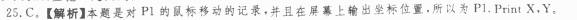
第6题:
编写如下事件过程,当程序运行后,为了在窗体上输出BBBB,应执行的操作为 ______ 。 Private Sub Form_MouseDown(Button As Integer,_ Shift As Integer,X As Single,Y As Single) If Shift = 6 And Button = 2 Then Print "BBBB" EndIf End Sub
A.同时按下Shift 键和鼠标左键
B.同时按下Shift键和鼠标右键
C.同时按下Ctrl、Alt键和鼠标左键
D.同时按下Ctrl, Alt键和鼠标右键
第7题:
假定已经在菜单编辑器中建立了窗体的弹出式菜单,其顶级菜单项的名称为a1,其“可见”属性为False。程序运行后,单击鼠标左键或右键都能弹出菜单的事件过程是
A.Private Sub Form_MouseDown(Button As Integer,_ Shift As Integer,X As Single,Y As Single) If Button=1 And Button=2 Then PopupMenu a1 End If End Sub
B.Private Sub Form_MouseDown(Button As Integer,_ Shift As Integer,X As Single,Y As Single) PopupMenu a1 End Sub
C.Private Sub Form_MousoDown(Button As Integer,_ Shift As Integer,X As Single,Y As Single) If Button=1 Then PopupMenu a1 End If End Sub
D.Private Sub Form_MouseDown(Button As Integer,_ Shift As Integer,X As Single,Y As Single) If Buaon=2 Then PopupMenu a1 End If End Sub
第8题:
在以下事件过程中,可以在用户按下鼠标右键时,显示一个上边框,以鼠标当前位置为中心的弹出式菜单,而且这个弹出式菜单还可以识别右键对菜单命令的选择,相应的选项是( )。
A.Private Sub Form_MouseUp(Button As Integer, Shift As Integer, _
X As Single, Y As Single)
If Button=2 Then
PopupMenu mnuEdit, vbPopupMenuCenterAlign Or _
vbPopupMenuRightButton, X, Y, mnuEditOpen
End If
End Sub
B.Private Sub Form_MouseUp(Button As Integer, Shift As Integer, _
X As Single, Y As Single)
If Button=2 Then
PopupMenu mnuEdit,
End If
End Sub
C.Private Sub Form_MouseUp(Button As Integer, Shift As Integer, _
X As Single, Y As Single)
PopupMenu mnuEdit, vbPopupMenuCenterAlign Or _
vbPopupMenuRightButton
End Sub
D.Private Sub Form_MouseUp(Button As Integer , _
Shift As Integer, X As Single, Y As Single)
If Button=2 Then
PopupMenu mnuEdit, 2
End If
End Sub
第9题:
要求当鼠标在图片框P1中移动时,立即在图片框中显示鼠标的位置坐标。下面能正确实现上述功能的事件过程是
A.Private Sub P1_MouseMove(Button As Integer,Shift As Integer,x As Single,Y As Single) Print X,Y End Sub
B.Private Sub P1_M0useDown(Button As Integer,Shift As Integer,X As Single,Y As Single) Picture.Print X,Y End Sub
C.Private Sub P1_MouscMove(Button As integer,Shift As Integer,X As Single,Y As Single) P1.Print X.Y End Sub
D.Private Sub Form_MouseMove(Button As Integer,Shift As Integer,x As Single,Y As Single) P1.Print X.Y End Sub
第10题:
下面程序是由鼠标事件在窗体上画图,如果按下鼠标可以画图,双击窗体则可以清除所画图形。补充完整下面的程序。首先在窗体层定义如下变量:
Dim PaintStart As Boolean
编写如下事件过程:
Private Sub Form_Load()
DrawWidth=2
ForeColor=vbGreen
End Sub
Private Sub Form_MouseDown(Button As Integer,Shift As Integer,X AS Single,Y AS Single)
PaintStart=True
End Sub
Private Sub Form_MouseMove(Button As Integer,Shift As Integer,X As Single,Y As Single)
If PaintStart Then
PSet(X,Y)
End If
End Sub
Private Sub Form_MouseUp(Button As Integer,Shift As Integer,X As Single,Y As Single)
End Sub
Private Sub Form_DblClick()
Cls
End Sub